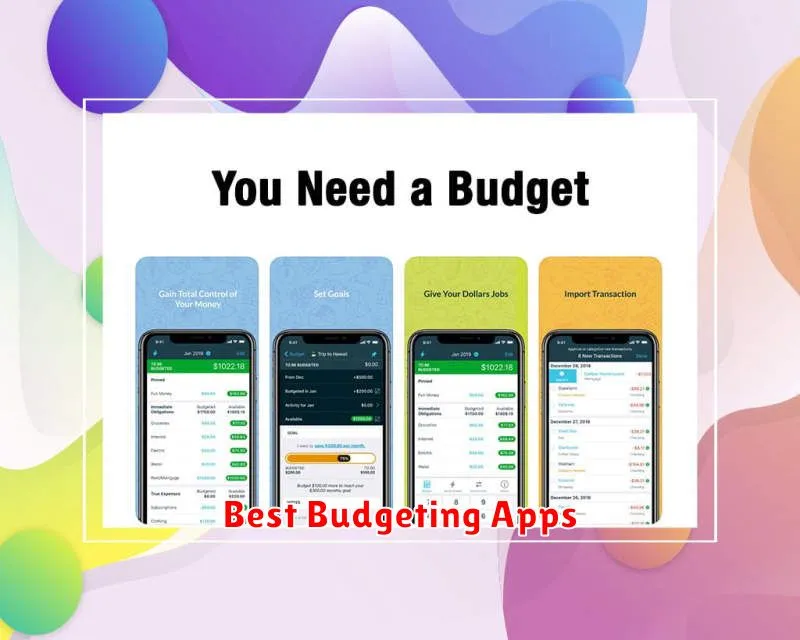Are you struggling to manage your finances and make ends meet? Do you find yourself constantly overspending and wondering where your money goes? If so, you’re not alone. Millions of people around the world are looking for ways to improve their financial literacy and take control of their money. Thankfully, there are a number of budgeting apps available that can help you reach your financial goals. These apps can help you track your spending, create a budget, save money, and even invest your money.
In this article, we’ll explore the top 10 budgeting apps for personal finance management. We’ll look at their features, pros and cons, and how they can help you achieve your financial goals. Whether you’re just starting out with budgeting or you’re a seasoned pro, this list has something for everyone. So, keep reading to learn about the best budgeting apps and start taking control of your finances today!
Why Use a Budgeting App?
In today’s world, it’s easier than ever to overspend. With credit cards, online shopping, and countless other temptations, it can be difficult to keep track of your finances. That’s where budgeting apps come in. These handy tools can help you manage your money, track your spending, and reach your financial goals.
Benefits of Using a Budgeting App
There are many benefits to using a budgeting app, including:
- Tracking Your Spending: Budgeting apps make it easy to track your spending and see where your money is going. Most apps allow you to categorize your expenses, so you can quickly see how much you’re spending on things like food, rent, and entertainment.
- Setting Financial Goals: Budgeting apps can help you set and track your financial goals. Whether you’re saving for a down payment on a house, paying off debt, or just trying to save more money, a budgeting app can help you stay on track.
- Creating a Budget: Budgeting apps can help you create a budget and stick to it. They can also help you find ways to save money and cut back on unnecessary expenses.
- Improving Your Credit Score: Some budgeting apps can help you improve your credit score by tracking your payments and helping you stay on top of your bills.
- Gaining Financial Insights: Budgeting apps can provide you with valuable insights into your spending habits. You can see where you’re spending the most money, what your biggest expenses are, and how your spending changes over time.
Choosing the Right Budgeting App
With so many different budgeting apps available, it can be difficult to know which one is right for you. Here are a few factors to consider when choosing a budgeting app:
- Features: Make sure the app has the features you need, such as expense tracking, budgeting, goal setting, and reporting.
- Ease of Use: The app should be easy to use and understand. It should also be compatible with your mobile device.
- Cost: Some budgeting apps are free, while others charge a monthly or annual fee. Consider your budget and choose an app that fits your needs.
- Customer Support: Make sure the app has good customer support in case you have any questions or problems.
Conclusion
A budgeting app can be a valuable tool for managing your finances, tracking your spending, and reaching your financial goals. By taking the time to choose the right app and using it consistently, you can take control of your finances and build a brighter financial future.
Key Features to Look for in a Budgeting App
In today’s world, where financial management is crucial, budgeting apps have become increasingly popular. These apps offer a convenient way to track your spending, set financial goals, and gain valuable insights into your financial behavior. However, with so many options available, it can be overwhelming to choose the right app for your needs. To make the process easier, here are some key features to look for in a budgeting app:
1. Automatic Categorization:
A good budgeting app should automatically categorize your transactions. This saves you time and effort by eliminating the need to manually categorize each expense. Look for an app that uses machine learning algorithms to accurately categorize transactions based on merchant names and transaction descriptions.
2. Budgeting and Goal Setting:
The core functionality of a budgeting app is to help you create and manage budgets. Choose an app that allows you to set realistic budgets for different categories, such as housing, food, transportation, and entertainment. It should also provide features for setting financial goals, such as saving for a down payment, paying off debt, or investing for retirement.
3. Financial Insights and Reports:
To make informed financial decisions, you need to understand your spending patterns. Look for a budgeting app that provides insightful reports and visualizations of your spending habits. This can include charts, graphs, and summaries that highlight your spending trends, areas for improvement, and progress towards your goals.
4. Account Linking and Aggregation:
For seamless transaction tracking, choose an app that integrates with your bank accounts. Account linking allows the app to automatically import transactions from your checking, savings, and credit card accounts, ensuring that your budget reflects your actual spending.
5. Security and Privacy:
Protecting your financial information is paramount. Ensure that the budgeting app you choose has robust security measures, such as encryption and two-factor authentication. It’s also crucial to read the app’s privacy policy to understand how your data is collected, stored, and used.
6. User Interface and Experience:
A user-friendly interface is essential for a positive experience. Look for an app with a clean and intuitive design that is easy to navigate and understand. The app should be mobile-friendly and accessible on both smartphones and tablets.
7. Customer Support:
While most budgeting apps are straightforward, you may encounter questions or issues. Consider choosing an app with reliable customer support, such as email, live chat, or phone support. This ensures that you can get help whenever you need it.
By carefully considering these key features, you can choose a budgeting app that meets your needs and empowers you to take control of your finances. Remember to download and try out different apps to find the one that best suits your preferences and financial goals.
Top 10 Budgeting Apps

Managing your finances can be a daunting task, but it doesn’t have to be. With the abundance of budgeting apps available, staying on top of your spending and reaching your financial goals is easier than ever. These apps offer a variety of features, from tracking your expenses to creating budgets and setting financial goals. Whether you’re a seasoned financial guru or just starting to get your finances in order, there’s an app out there for you.
Here are the top 10 budgeting apps to help you take control of your finances:
1. Mint
Mint is a popular budgeting app that offers a comprehensive suite of features. It automatically tracks your transactions, categorizes your spending, and creates personalized budgets. You can also set financial goals, monitor your credit score, and receive alerts for potential fraud.
2. YNAB (You Need a Budget)
YNAB takes a different approach to budgeting, focusing on “giving every dollar a job.” It helps you plan your spending in advance, ensuring that you’re always spending within your means. YNAB is known for its intuitive interface and its ability to help you build healthy financial habits.
3. Personal Capital
Personal Capital is a robust financial management platform that goes beyond budgeting. It offers investment management, retirement planning, and financial advice. While it’s not strictly a budgeting app, its comprehensive features make it a valuable tool for anyone serious about their finances.
4. EveryDollar
EveryDollar is a budgeting app based on the “zero-based budgeting” method, which involves allocating every dollar of your income to a specific category. This approach helps you prioritize your spending and avoid overspending.
5. PocketGuard
PocketGuard is known for its simple and user-friendly interface. It helps you track your spending, create budgets, and avoid overspending. It also offers a feature that helps you find ways to save money, such as negotiating bills or identifying potential savings opportunities.
6. Clarity Money
Clarity Money is an app that helps you identify and cancel unnecessary subscriptions, negotiate bills, and find ways to save money. It also offers features like budgeting and spending tracking, but its focus is on helping you reduce your monthly expenses.
7. Truebill
Truebill is similar to Clarity Money, but it also offers a feature that helps you track your bills and receive alerts when they’re due. This can help you avoid late fees and ensure that your bills are paid on time.
8. Simplifi by Quicken
Simplifi is a budgeting and financial management app that offers a wide range of features, including spending tracking, budgeting, bill payment, and investment tracking. It’s known for its intuitive interface and its ability to connect to a variety of financial accounts.
9. Honeydue
Honeydue is a budgeting app designed for couples. It helps you track shared expenses, create joint budgets, and communicate about your finances. Honeydue also offers features like bill payment and financial goal setting.
10. Goodbudget
Goodbudget is a budgeting app based on the “envelope system,” which involves allocating a specific amount of money to each spending category. This approach helps you stay on track with your budget and avoid overspending.
The best budgeting app for you will depend on your individual needs and preferences. Consider the features offered by each app, as well as its user interface, before making a decision.
Mint: Comprehensive Budgeting and Expense Tracking
In today’s digital age, managing finances effectively is crucial. With countless bills, subscriptions, and expenses to keep track of, it’s easy to lose sight of where your money is going. Fortunately, tools like Mint are here to help streamline your budgeting and expense tracking, providing a comprehensive solution for managing your finances.
What is Mint?
Mint is a free, online personal finance management platform owned by Intuit, the same company behind TurboTax. It offers a wide range of features to simplify budgeting, track spending, and gain insights into your financial habits.
Key Features of Mint:
Here are some key features that make Mint a valuable tool for managing your finances:
- Budgeting: Mint helps you set realistic budgets for various categories, such as housing, transportation, food, and entertainment. It analyzes your spending patterns and provides personalized recommendations to stay within your budget.
- Expense Tracking: Mint automatically tracks your expenses by connecting to your bank accounts, credit cards, and other financial institutions. This allows you to see a detailed breakdown of your spending and identify areas where you can save.
- Bill Payment Reminders: Mint sends reminders for upcoming bill payments, ensuring that you never miss a deadline and avoid late fees.
- Debt Management: The platform helps you manage and track your debts, allowing you to prioritize payments and potentially save on interest charges.
- Credit Monitoring: Mint provides free credit monitoring, alerting you to any changes in your credit score and potential fraud. This helps you protect your financial well-being.
- Investment Tracking: Mint also offers features for tracking your investments, including stocks, mutual funds, and retirement accounts.
Benefits of Using Mint:
There are numerous benefits to using Mint for your financial management:
- Improved Financial Awareness: Mint provides a clear and detailed picture of your financial situation, helping you make informed decisions about your spending.
- Increased Savings Potential: By identifying areas of unnecessary spending, Mint helps you save money and reach your financial goals faster.
- Reduced Debt Burden: Mint’s debt management tools can help you pay off debt more efficiently and reduce interest charges.
- Enhanced Security: With credit monitoring, you can proactively protect yourself against identity theft and fraud.
- Convenience and Accessibility: Mint is accessible from any device with an internet connection, making it easy to manage your finances on the go.
Conclusion:
Mint is a powerful and versatile tool that can significantly simplify your financial management. Its comprehensive features, from budgeting and expense tracking to debt management and credit monitoring, make it a valuable asset for anyone looking to take control of their finances. Whether you’re just starting out or an experienced financial manager, Mint provides the tools and insights needed to make informed decisions and achieve your financial goals.
YNAB (You Need a Budget): Zero-Based Budgeting Method
YNAB, which stands for You Need a Budget, is a popular budgeting method that emphasizes zero-based budgeting. This means that you allocate every dollar of your income to a specific purpose, ensuring that you don’t overspend.
How YNAB Works
The core principle of YNAB is to give every dollar a job. This involves tracking all your income and expenses, and then categorizing your spending into different budget categories. You then allocate your income to these categories, ensuring that every dollar is accounted for.
Here’s a simplified overview of the YNAB process:
- Track your income: Record all your income sources and the amount you expect to receive each month.
- Categorize your expenses: Divide your expenses into categories such as housing, food, transportation, and entertainment.
- Allocate your income: Assign every dollar of your income to a specific category, leaving no money unallocated.
- Track your spending: Monitor your spending and adjust your budget categories as needed.
Key Features of YNAB
- Zero-based budgeting: Allocating all your income to specific categories ensures that you don’t overspend.
- Goal-oriented budgeting: YNAB allows you to set financial goals and track your progress towards achieving them.
- Flexible budgeting: You can adjust your budget categories and spending limits based on your needs.
- Mobile app and website: Access and manage your budget from anywhere, anytime.
Benefits of Using YNAB
There are numerous benefits to using YNAB:
- Improved financial control: By assigning every dollar a job, you gain greater control over your finances.
- Reduced debt: YNAB helps you prioritize debt repayment and reduce unnecessary spending.
- Increased savings: By tracking your spending and allocating money for savings goals, you can achieve your financial objectives faster.
- Financial peace of mind: Knowing that you’re on top of your finances can reduce financial stress and anxiety.
Conclusion
YNAB is a powerful budgeting method that can transform your financial life. By adopting a zero-based budgeting approach and focusing on your financial goals, YNAB can help you take control of your money and achieve financial success.
Personal Capital: Free Investment Tracking and Retirement Planning
Personal Capital is a free financial advisory service that helps you track your investments, plan for retirement, and manage your finances. It offers a comprehensive suite of tools that can help you make informed financial decisions.
Investment Tracking
Personal Capital’s investment tracking tool is one of its most popular features. It allows you to connect all of your financial accounts in one place, including bank accounts, brokerage accounts, retirement accounts, and credit card accounts. This gives you a complete picture of your financial situation and makes it easier to track your progress over time.
Retirement Planning
Personal Capital’s retirement planning tool helps you create a personalized retirement plan based on your financial goals, risk tolerance, and time horizon. It also provides you with insights into your retirement savings progress and how your investments are performing.
Financial Advice
Personal Capital offers personalized financial advice from certified financial planners. You can schedule a free consultation with a planner to discuss your financial goals and get customized advice on how to achieve them.
Other Features
Personal Capital also offers a number of other features, including:
- Budgeting tools to help you track your spending and save money.
- Investment analysis to help you understand the performance of your portfolio.
- Financial goals setting to help you stay motivated and on track.
- Free checking and savings accounts with competitive interest rates.
Pros and Cons
Pros:
- Free to use
- Comprehensive investment tracking
- Personalized retirement planning
- Financial advice from certified planners
- User-friendly interface
Cons:
- Limited investment options for managed accounts
- May not be suitable for complex financial situations
Conclusion
Personal Capital is a valuable tool for anyone who wants to take control of their finances. Its free investment tracking and retirement planning tools can help you make informed financial decisions and achieve your financial goals. However, it’s important to note that Personal Capital is not a replacement for professional financial advice. If you have complex financial needs, you should consult with a qualified financial advisor.
PocketGuard: Bill Negotiation and Savings Automation
In today’s world, managing finances can be a daunting task, especially with rising expenses and ever-increasing bills. PocketGuard, a popular financial management app, aims to simplify this process by offering features like bill negotiation and savings automation. With its intuitive interface and user-friendly tools, PocketGuard empowers users to take control of their finances and achieve their financial goals.
Bill Negotiation: Saving Money on Your Bills
PocketGuard’s bill negotiation feature is a game-changer for consumers looking to save money. The app allows users to connect their bank accounts and credit cards, automatically identifying and analyzing their bills. Based on this analysis, PocketGuard can identify potential savings opportunities by negotiating lower rates with service providers. Users can easily submit requests through the app, and PocketGuard handles the entire negotiation process, ensuring they get the best possible deals.
Savings Automation: Building Financial Stability
PocketGuard understands the importance of consistent saving habits. Its automation feature makes it easy for users to set aside money regularly without having to manually transfer funds. By setting up automated savings goals, PocketGuard can automatically transfer a specific amount from your checking account to your savings account each month. This ensures you’re consistently building your emergency fund or working towards other financial objectives.
Additional Features: Budgeting, Spending Analysis, and Financial Insights
PocketGuard goes beyond bill negotiation and savings automation, providing users with a comprehensive financial management solution. The app offers budgeting tools that allow users to track their spending, identify areas of improvement, and create personalized budgets. With detailed spending analysis, PocketGuard provides insights into where your money is going, helping you make informed financial decisions.
PocketGuard: A Powerful Tool for Financial Empowerment
PocketGuard is a powerful tool that simplifies financial management and empowers users to achieve their financial goals. Its innovative features, such as bill negotiation and savings automation, help you save money and build financial stability. With its comprehensive set of tools and intuitive interface, PocketGuard makes it easier than ever to take control of your finances and build a brighter future.
EveryDollar: Dave Ramsey’s Envelope Budgeting System
Dave Ramsey’s EveryDollar is a budgeting system that helps people take control of their finances by using a cash-based system that involves allocating money into different categories, often represented by physical envelopes. This approach, known as the “envelope system,” focuses on making conscious spending decisions based on pre-determined budgets.
The basic concept behind EveryDollar is simple:
- Track Your Income: Start by recording all your sources of income for the month.
- Allocate Your Income: Assign specific dollar amounts to different spending categories, such as housing, groceries, transportation, and entertainment.
- Use Envelopes (or Digital Equivalents): For each spending category, have a physical envelope or a corresponding digital account to hold the allocated money.
- Spend Within Your Limits: When you make a purchase, take the cash out of the relevant envelope or transfer the money from the digital account. Once the envelope is empty, you can’t spend more in that category until the next budgeting period.
EveryDollar provides a structured and visual way to manage your money, making it easier to see where your money goes and stay within your budget. The system encourages conscious spending by requiring you to physically see how much money you have left in each category, which can help you make more informed decisions. It also eliminates the temptation of overspending due to the physical limitations of the envelopes.
While the original system involved physical envelopes, digital versions of EveryDollar have emerged to offer a convenient and modern approach. These online tools provide similar functionality to the traditional system but offer features like:
- Automated Budget Tracking: Automatically link your bank accounts to track your spending and balance your budgets.
- Goal Setting: Set specific financial goals and track your progress toward achieving them.
- Real-time Updates: Receive immediate notifications about your spending and budget balances.
Overall, EveryDollar offers a powerful and adaptable budgeting system that can help individuals gain control over their finances. Whether you choose the traditional envelope system or opt for a digital version, the core principles remain the same: track your income, allocate your money, and spend consciously within your limits.
Honeydue: Budgeting for Couples

Honeydue is a budgeting app specifically designed for couples. It helps couples track their shared finances, set budgets, and reach their financial goals together. Honeydue offers a variety of features that make it a powerful tool for couples who want to take control of their money.
Features
Some of the key features of Honeydue include:
- Shared accounts: Honeydue allows couples to link their bank accounts and credit cards, providing a comprehensive view of their shared finances.
- Joint budget: Couples can create a joint budget that outlines their spending goals and how they plan to allocate their money.
- Automatic bill tracking: Honeydue automatically tracks bills and provides reminders to ensure they are paid on time.
- Spending analysis: The app provides insights into spending habits, helping couples identify areas where they can save money.
- Financial goals: Honeydue allows couples to set financial goals together, such as saving for a down payment on a house or paying off debt.
- Communication tools: The app provides communication tools that allow couples to discuss their finances and make financial decisions together.
Benefits
There are many benefits to using Honeydue, including:
- Improved communication: Honeydue can help couples communicate more openly and effectively about their finances.
- Increased financial transparency: The app provides both partners with a clear view of their shared finances, fostering trust and understanding.
- Greater financial control: Honeydue helps couples track their spending and stay on top of their bills.
- Faster progress towards financial goals: By working together, couples can achieve their financial goals more quickly.
- Reduced stress: Honeydue can help alleviate stress related to finances by providing a simple and organized way to manage money.
Pricing
Honeydue offers a free version with basic features. There is also a paid version with additional features, such as unlimited accounts, advanced budgeting tools, and personalized financial advice. The paid version costs $12 per month.
Conclusion
Honeydue is a great option for couples who want to take control of their finances and work together to achieve their financial goals. With its comprehensive features and user-friendly interface, Honeydue can help couples simplify their financial lives and build a stronger financial future together.
Wally: Simple Expense Tracking and Goal Setting
In today’s world, it’s more important than ever to be mindful of our finances. Whether you’re trying to save for a down payment on a house, pay off debt, or simply get a better handle on your spending habits, a good budgeting app can make all the difference. That’s where Wally comes in.
Wally is a simple and user-friendly app that helps you track your expenses and set financial goals. It’s available on both iOS and Android devices, and it’s completely free to use (with optional in-app purchases for premium features).
What makes Wally stand out?
Here are just a few of the things that make Wally a great option for expense tracking and goal setting:
- Easy setup and use: Wally is designed to be intuitive and straightforward, making it easy to get started even if you’re not tech-savvy.
- Automatic expense tracking: Wally can automatically track your spending through bank and credit card connections, saving you time and effort.
- Customizable categories: You can create your own categories for your expenses, which helps you gain a clearer understanding of where your money is going.
- Clear and concise reports: Wally provides detailed reports that show you your spending patterns over time, making it easier to identify areas where you can cut back.
- Goal setting: You can set financial goals within the app and track your progress toward achieving them.
Who is Wally for?
Wally is a great option for anyone who wants to take control of their finances. Whether you’re a student, a working professional, or a retiree, Wally can help you achieve your financial goals.
Final Thoughts
Overall, Wally is a fantastic app for anyone looking for a simple and effective way to track their expenses and set financial goals. It’s easy to use, packed with features, and completely free. If you’re looking for a budgeting app that can help you get your finances in order, Wally is definitely worth checking out.